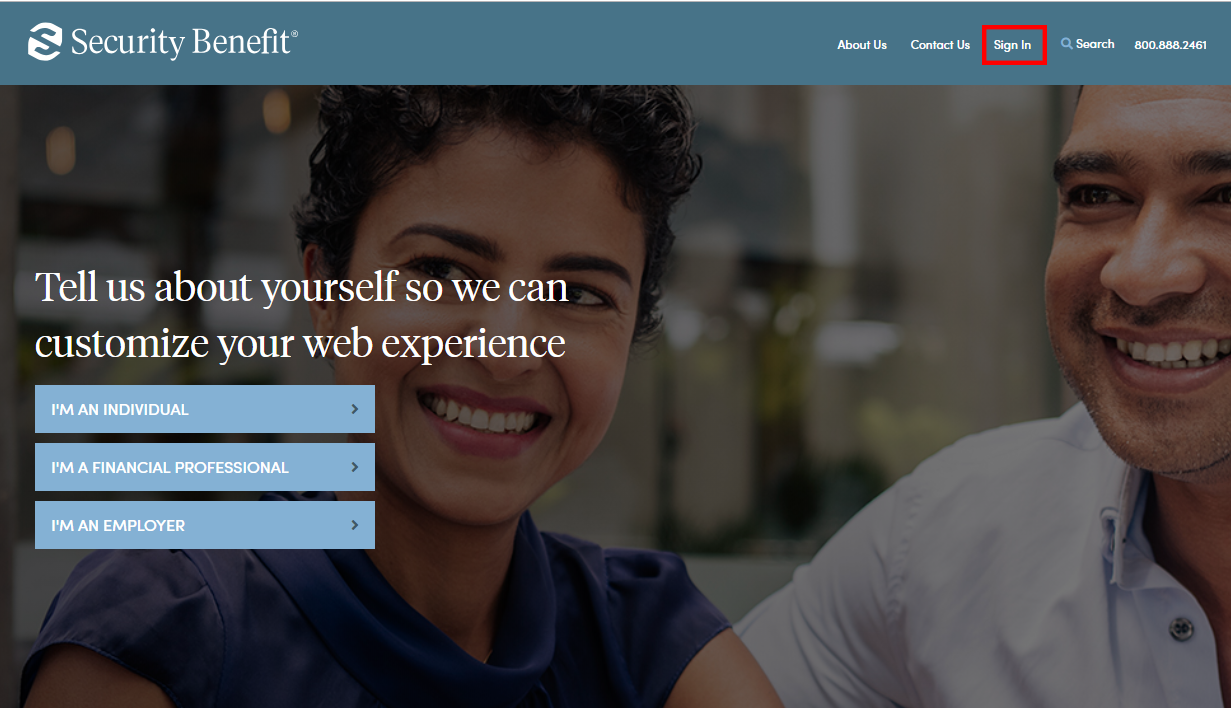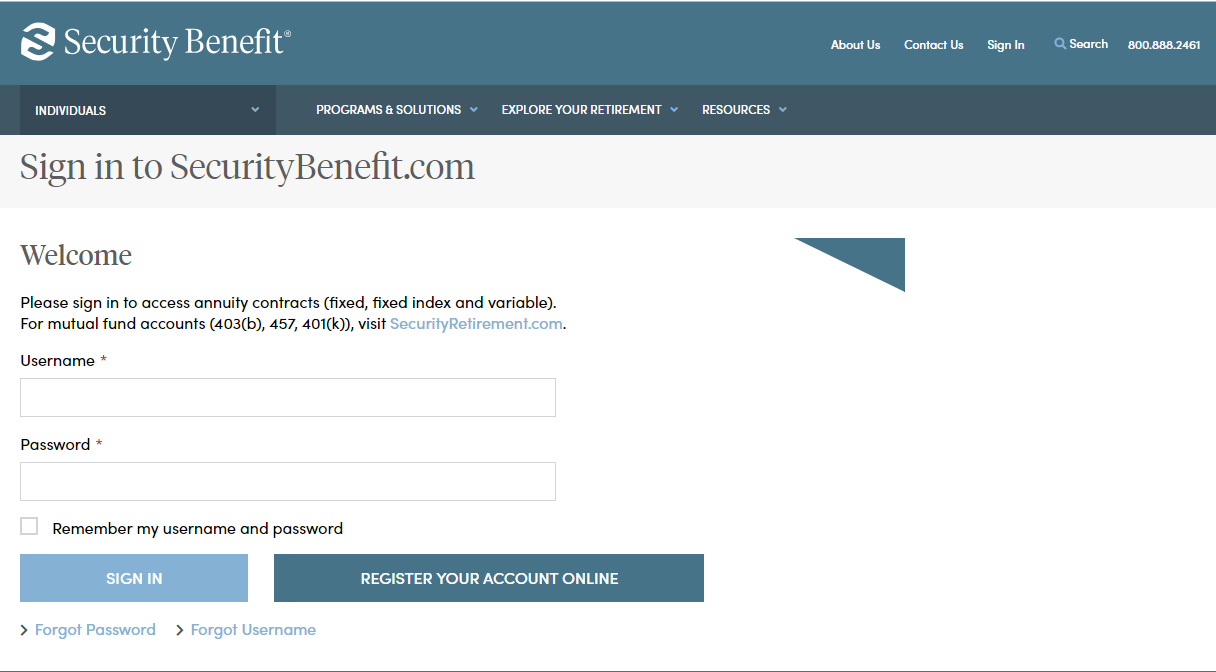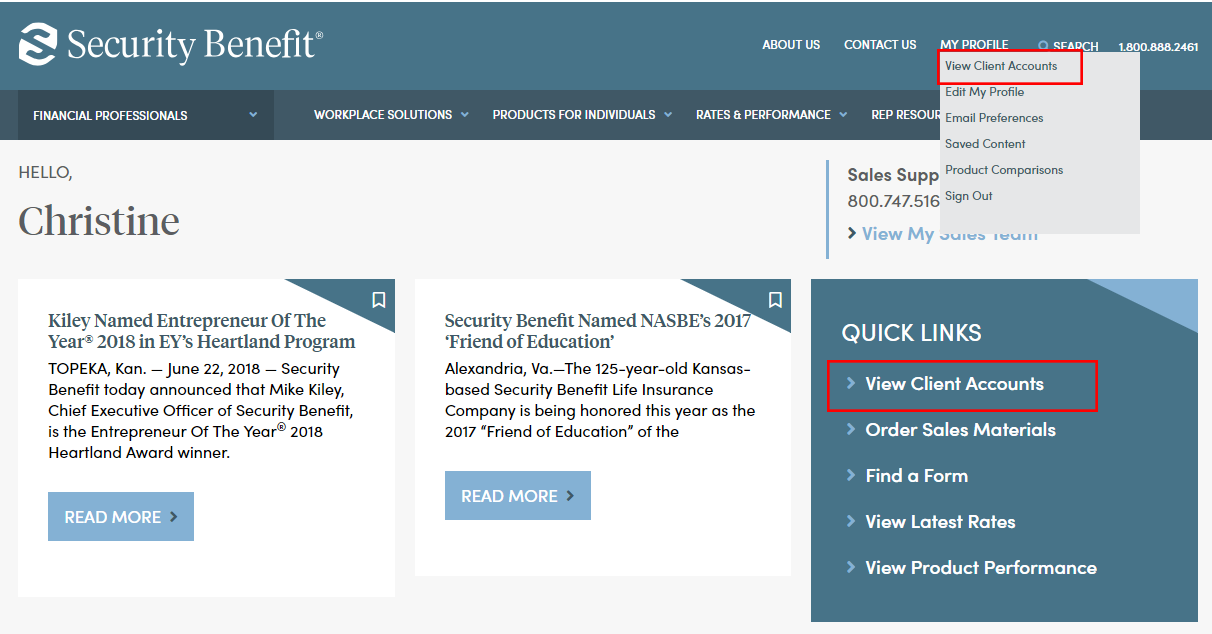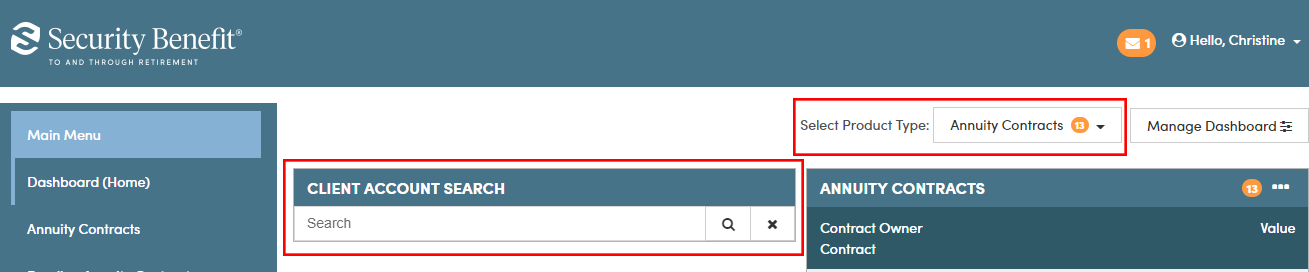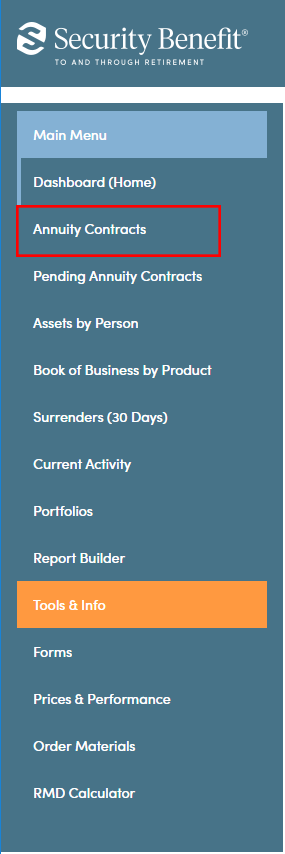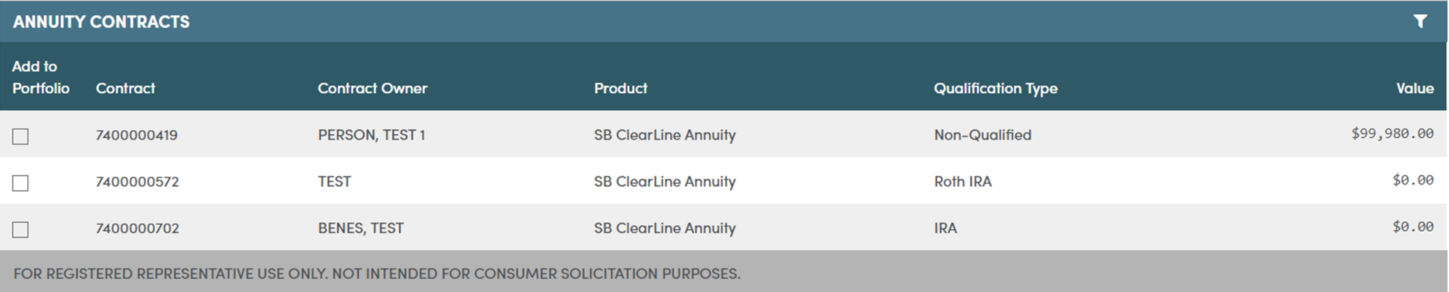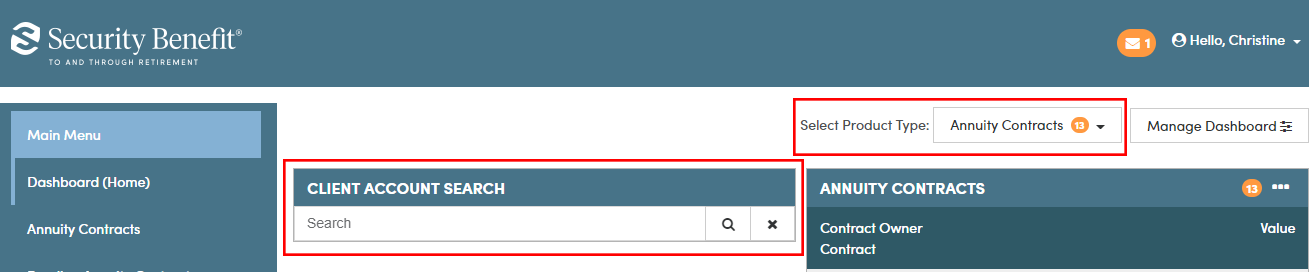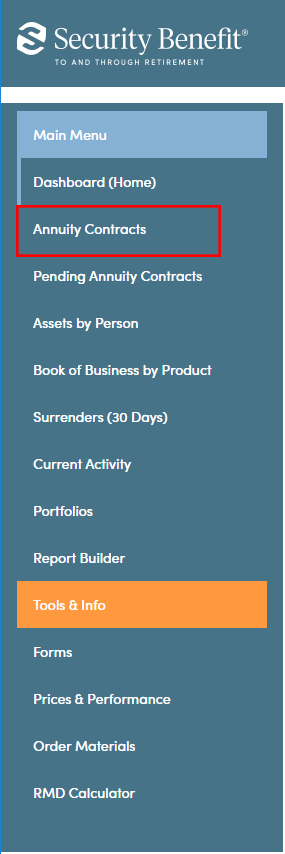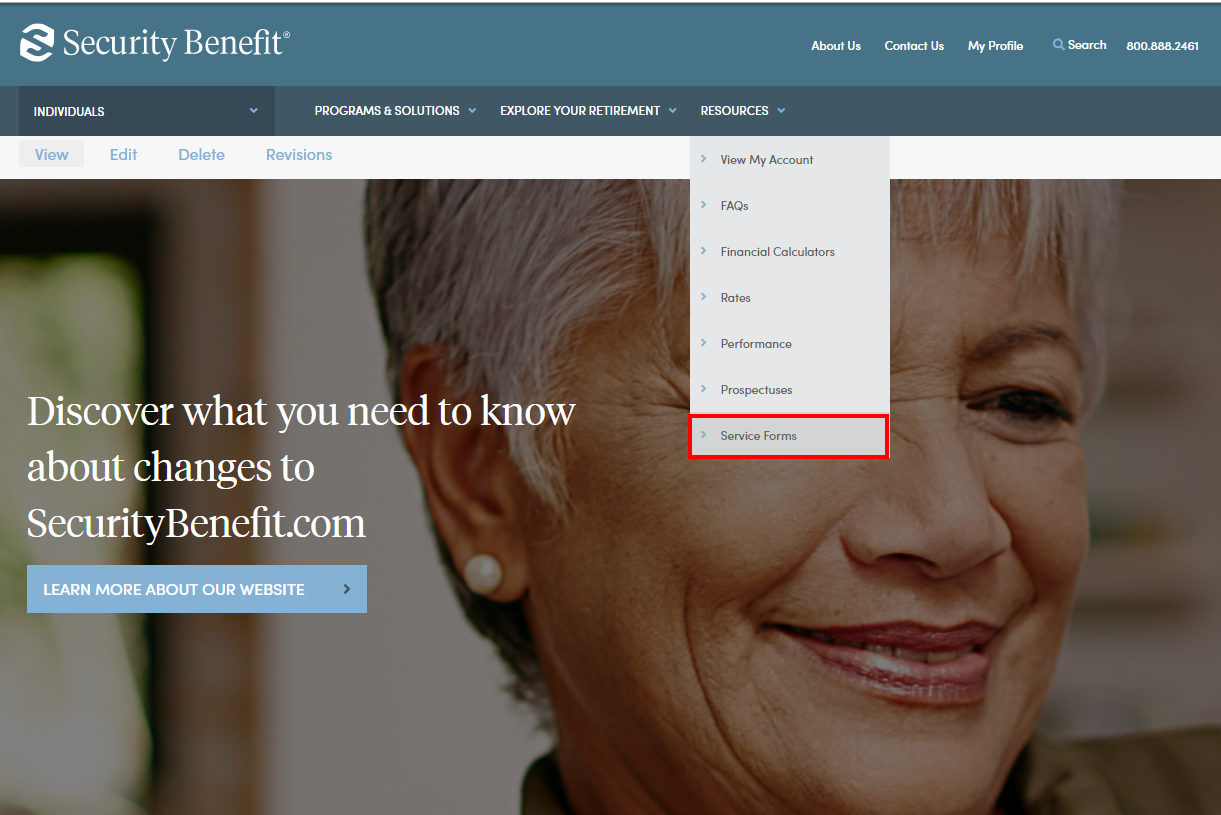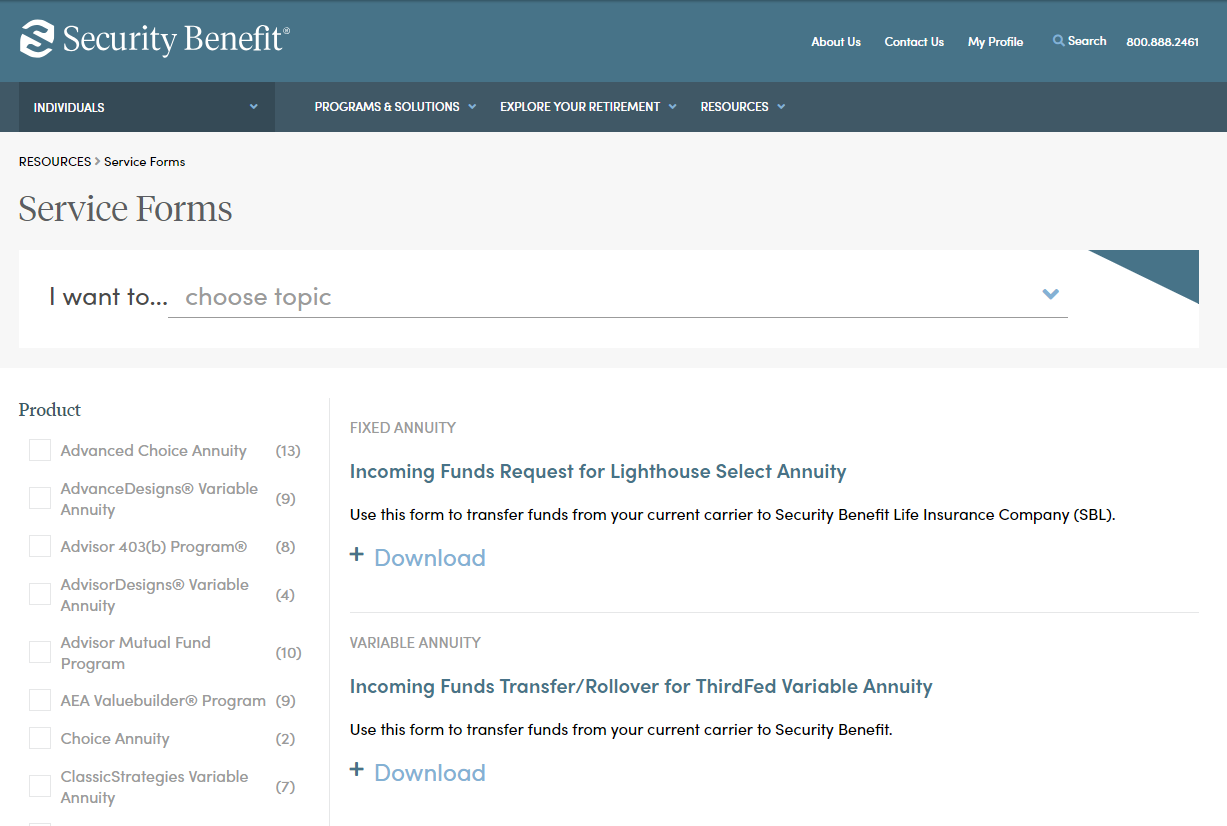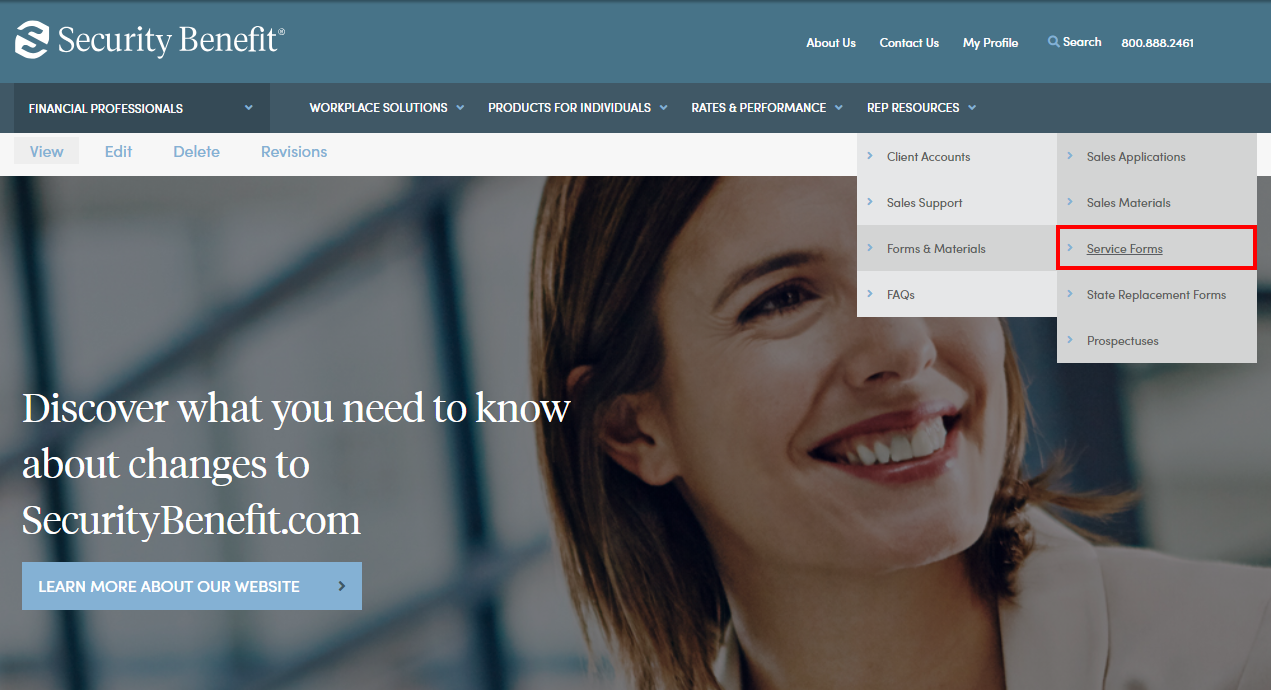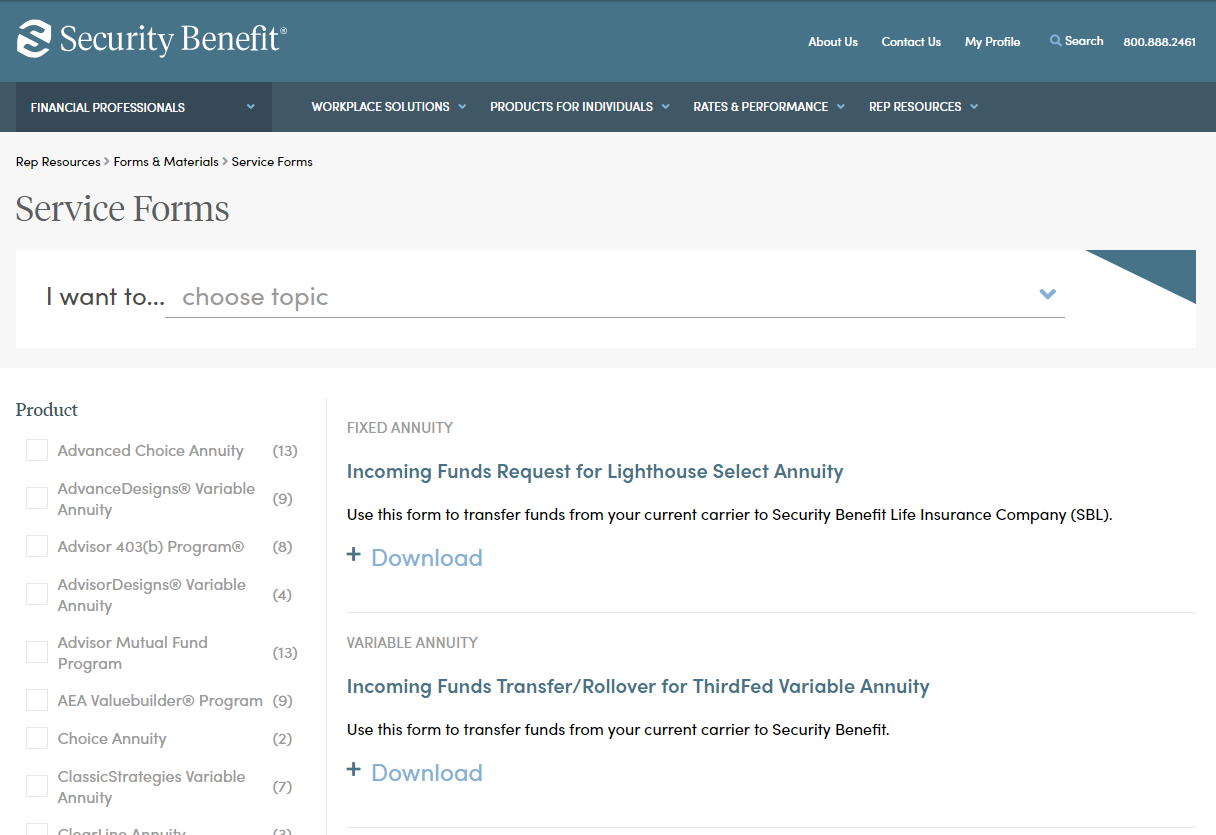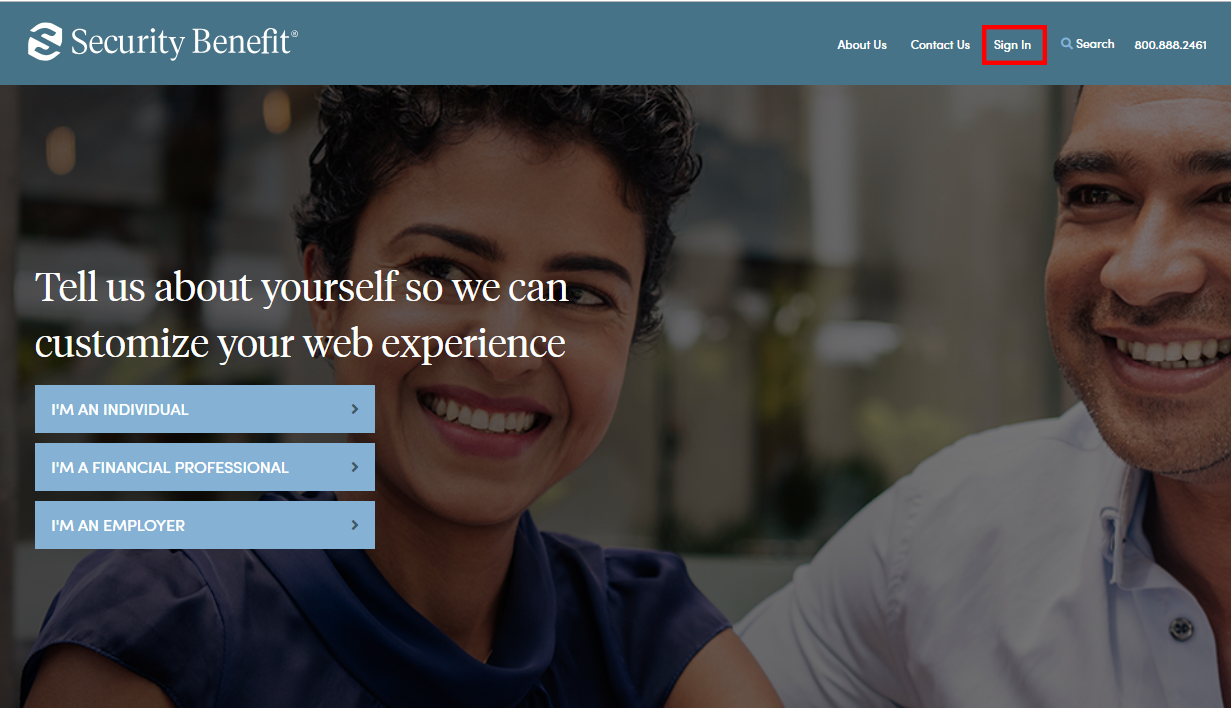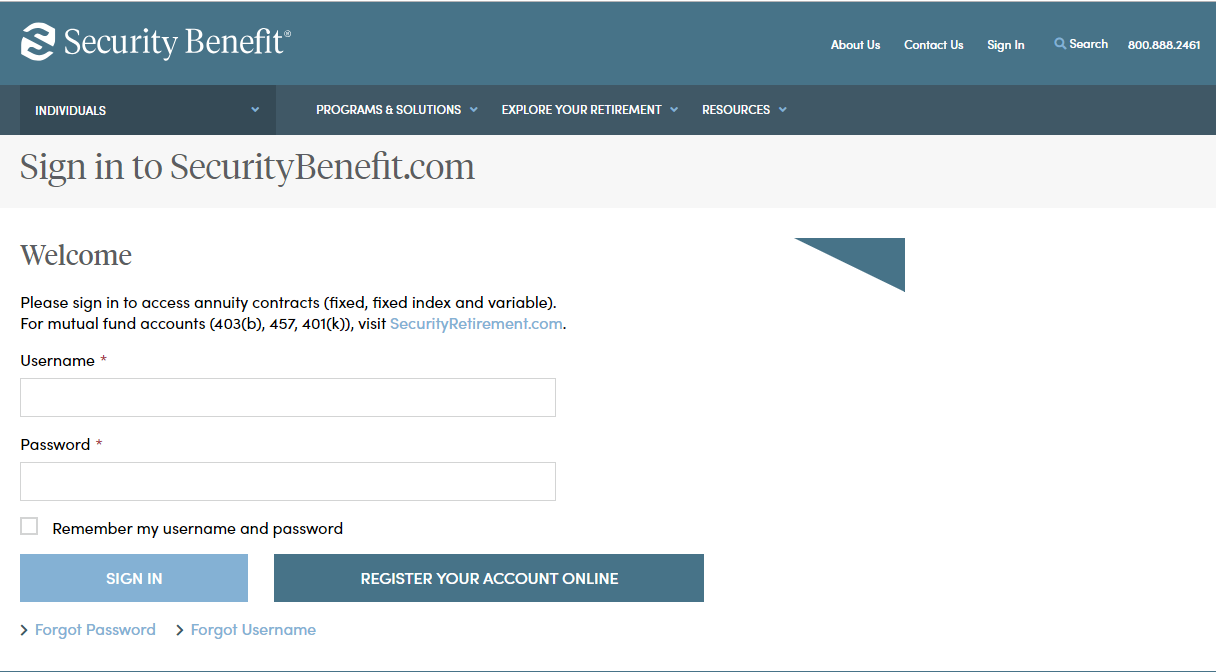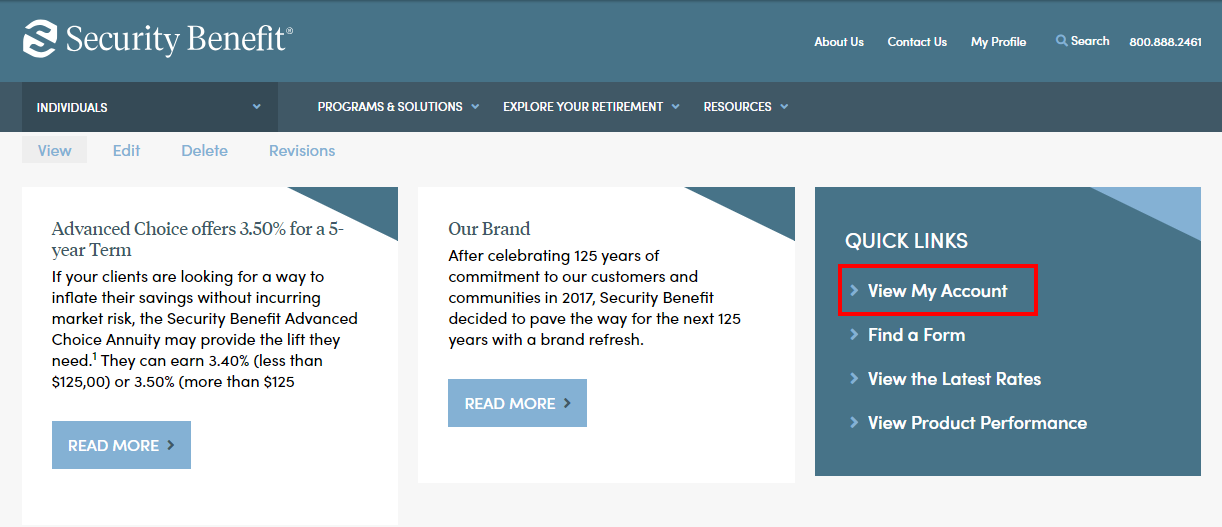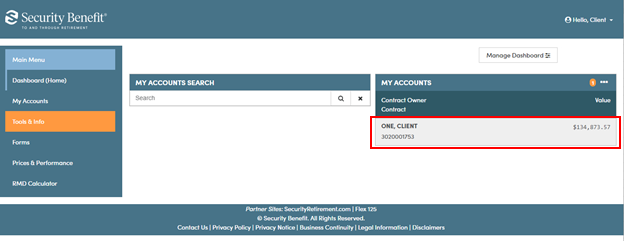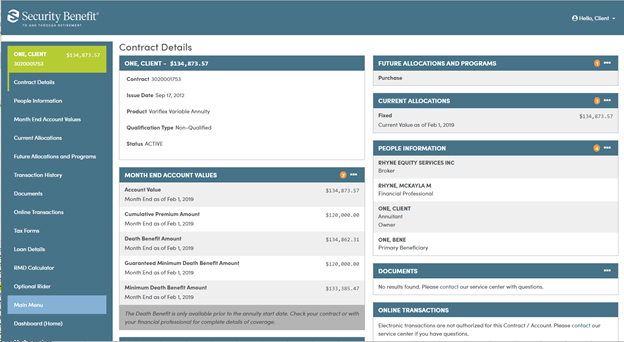Frequently Asked Questions
What is multi-factor authentication?
Security Benefit requires multi-factor authentication (MFA) to help protect your online account by requiring a verification code entered by you before accessing your account from an unknown device. You are in charge of deciding how to receive your verification code whether it be by text mess
- Read More
Where can I find client account values?
To access client account values, click on Sign In from the top navigation.
- Read More
Where can I find client contract information?
Contracts are distributed through the United States mail service for annuity products. To view client contract information, click on Sign in from the top navigation.
- Read More
Where can I find forms?
You can also click on Resources in the navigation to access Service Forms.
- Read More
Where can I find forms?
You can also click on Resources in the navigation to access Service Forms.
- Read More
Where can I find information on the annuity I purchased?
Contracts are distributed through the United States mail service for annuity products. To view your account information, Click on Sign In from the top navigation.
- Read More
Where can I find product performance information?
Click here to find product performance information.
- Read More
Where do I go to set up an account?
You need to set up your account on SecurityBenefit.com prior to accessing the My Security Benefit app. After that, you'll use that Username and Password to access your information with the My Security Benefit app.
- Read More
Which browsers does SecurityBenefit.com support?
SecurityBenefit.com supports the current version and previous versions of the following browsers.
- Read More
Which mobile devices does SecurityBenefit.com support?
SecurityBenefit.com supports the current version and previous versions of iPhone and Android devices.
- Read More